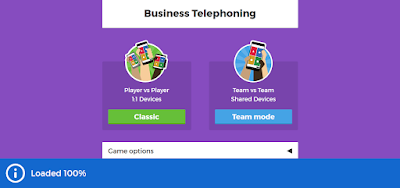Now we are using technology! Part 1
We had the opportunity to make a Technology Gallery or "Tech Gallery" for short. We worked in groups to show how we could use certain tools for teaching purposes. My group chose Google Slides to make a very attractive presentation as well as a game using Google Slides's engine to link different slides through images.
Here is a short composition I wrote on this amazing tool:
Technology-Enhanced
Activity: Google Slides Game
Technology has brought many possibilities for teachers
to expand their horizons in teaching strategies and techniques to engage
students in the learning process. Companies like Microsoft, Yahoo and Google
have created services that can be used for teaching purposes; one of those such
services is “Google Slides”.
Google Slides lets you create
presentations in a similar fashion to Microsoft PowerPoint, but with the added
functionality of cloud storage. This means that the presentations you make are
linked to your Google account, and you can get access to them from any computer
with internet connection. Finding a place to connect to the internet might be
easier than going back home to retrieve a memory stick or card, so it really
has convenience factor as well.
In regards of the teaching itself,
it is very useful not only to add pictures, videos or colors to an otherwise
plain whiteboard, but also to create “games”. One can make a picture work as a
button to go to a different slide, which brings a lot of possibilities to make
the presentation active rather than passive. For example, it is possible to
place a picture of an apple and a lemon, and then ask the students which one is
sour. They can select the picture of the correct and be awarded with a
congratulating message or sound effects. If they do it wrong, one can simply
put a funny picture and make them try again. It is a simple yet engaging
activity because they might not expect a slide to be interactive, so it could
quickly grab their attention in case they are used of looking at PowerPoint
presentation. Moreover, the institution might have a dedicate app for the
smartboard in the classroom, but it might be compatible with the teacher’s
device; Google Slides, however, does not have such issues and can be used
freely even from smartphones.
Google Slides is a practical app due
to their cloud functionality and the wide array of options available for
teachers. Just like Google Slides, there are many other apps that can enhance
the teaching process and make the learning process more engaging and
meaningful; it is just a matter of looking into the toolbox that is known as “World-Wide
Web”.
Here is the link if you feel like checking it out:
https://docs.google.com/presentation/d/19Z0QEV_XE33iT5jKe3HVkylsIUWBolflnTTY1unRJ5M/edit#slide=id.pun
That game is rigged, I say!
See you soon!